Tutorial for AprilTag Detection using a Zed camera
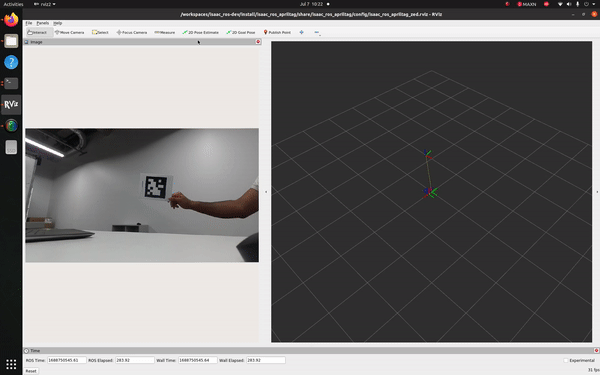
Overview
This tutorial walks you through a graph to estimate the 6DOF pose of AprilTags using a ZED camera.
Note
This tutorial requires a compatible ZED camera from the list available here
Tutorial Walkthrough
Complete the ZED setup tutorial.
Complete the quickstart here.
Launch the Docker container using the
run_dev.shscript:cd ${ISAAC_ROS_WS}/src/isaac_ros_common && \ ./scripts/run_dev.sh
Inside the container, build and source the workspace:
cd /workspaces/isaac_ros-dev && \ colcon build --symlink-install && \ source install/setup.bash
Note
If you are not using the ZED2i camera, modify the
camera_modelvariable in the launch file. tozed,zed2,zed2i,zedm,zedxorzedxm. Also change the Fixed Frame in RViz tocamera_model+_left_camera_optical_frame.Launch the pre-composed graph launch file and wait for 10 seconds:
ros2 launch isaac_ros_apriltag isaac_ros_apriltag_zed.launch.py