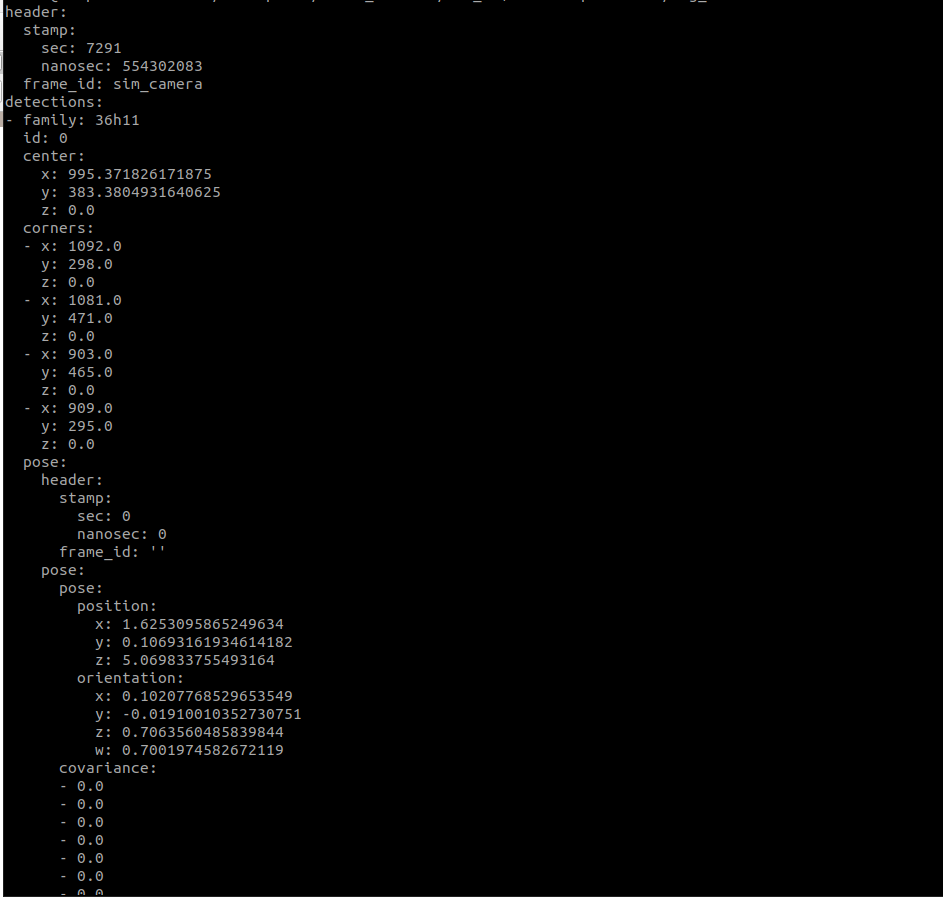Tutorial for AprilTag Detection with Isaac Sim
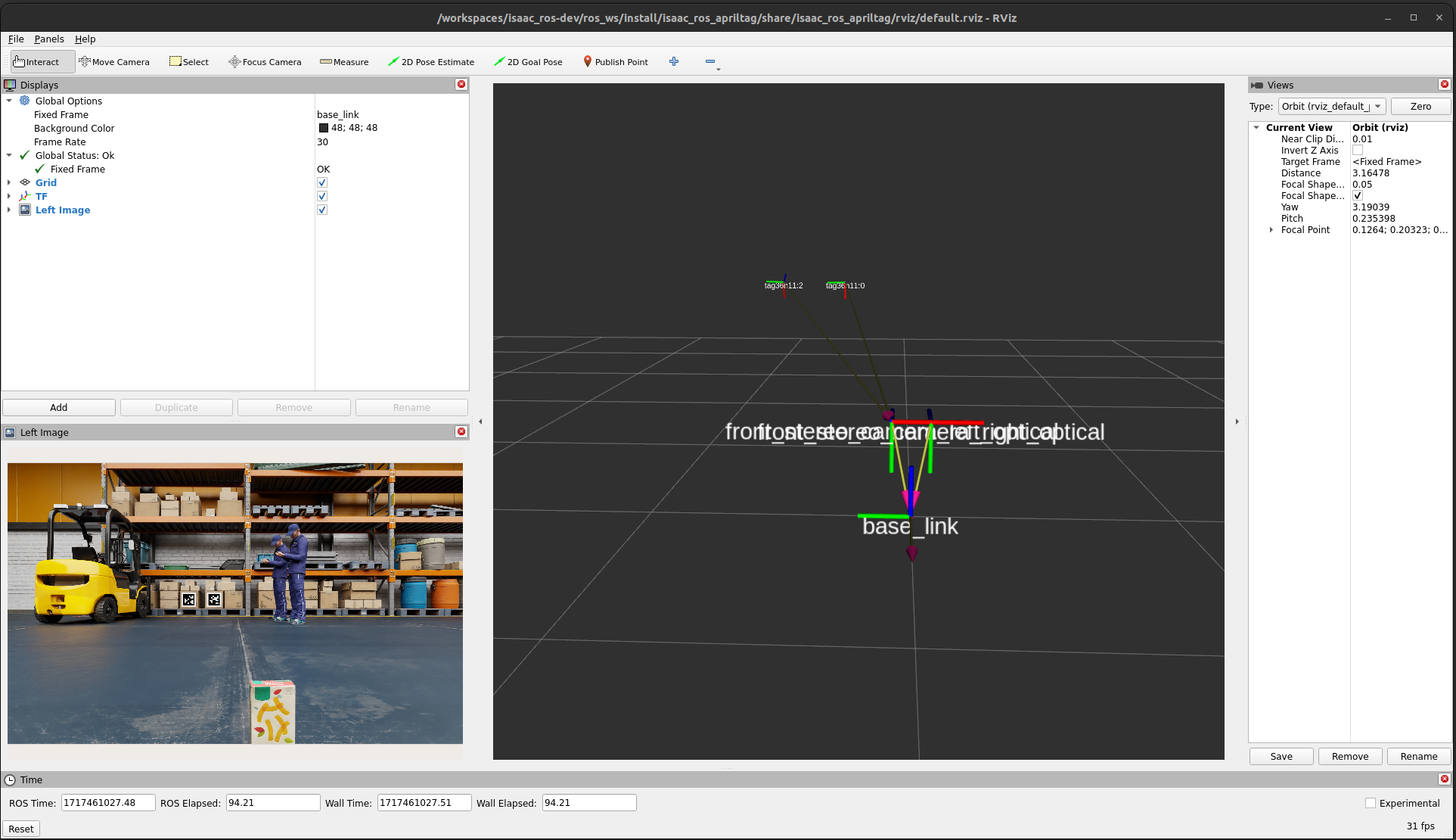
Overview
This tutorial walks you through a graph to estimate the 6DOF pose of AprilTags using images from Isaac Sim.
Tutorial Walkthrough
Complete the quickstart here.
Launch the Docker container using the
run_dev.shscript:cd ${ISAAC_ROS_WS}/src/isaac_ros_common && \ ./scripts/run_dev.sh
Launch the pre-composed graph launch file:
ros2 launch isaac_ros_apriltag isaac_ros_apriltag_isaac_sim_pipeline.launch.py
Install and launch Isaac Sim following the steps in the Isaac ROS Isaac Sim Setup Guide
Press Play to start publishing data from the Isaac Sim.
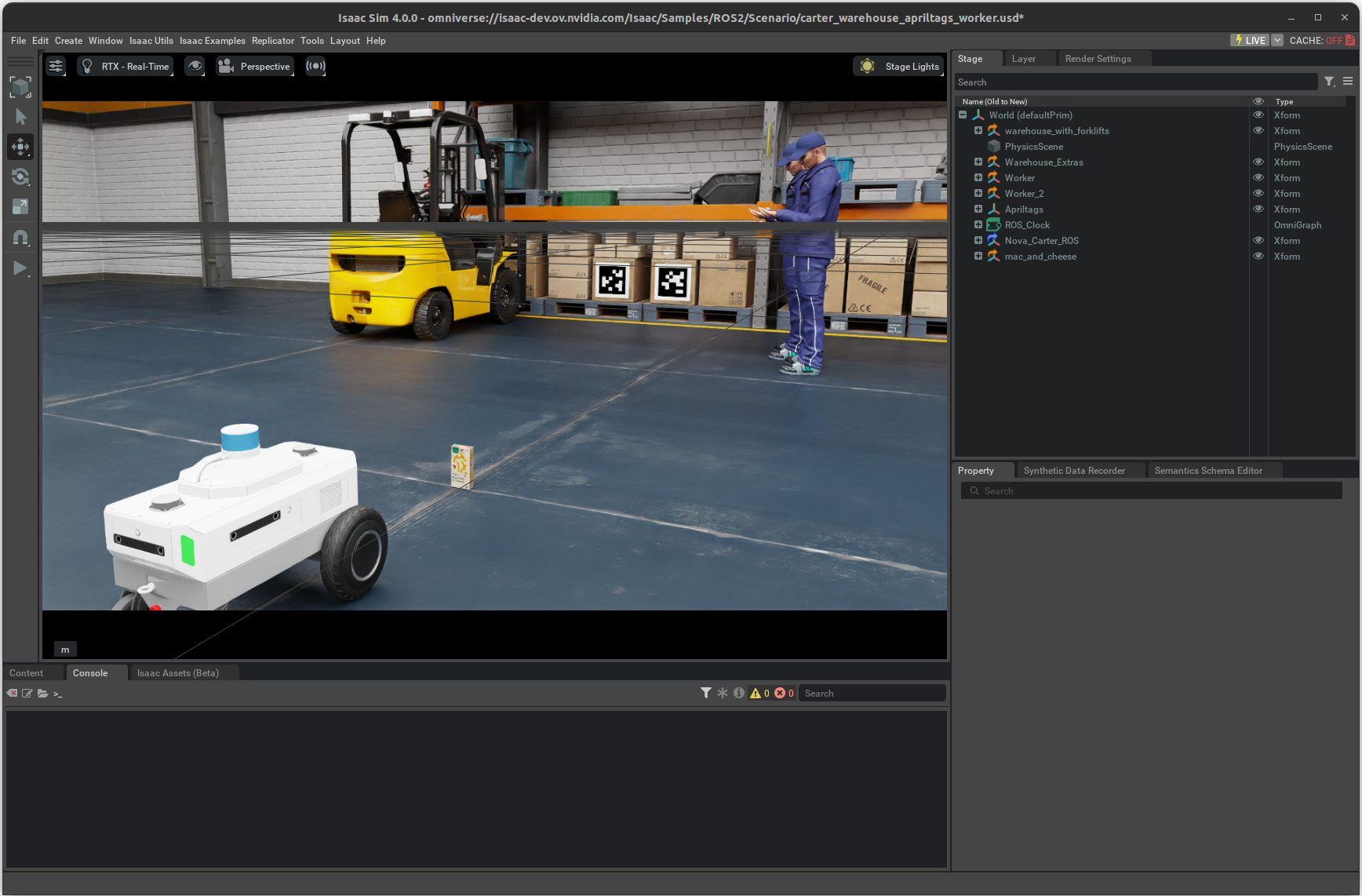
In a separate terminal, run RViz to visualize the AprilTag detections:
rviz2 -d src/isaac_ros_apriltag/isaac_ros_apriltag/rviz/default.rviz
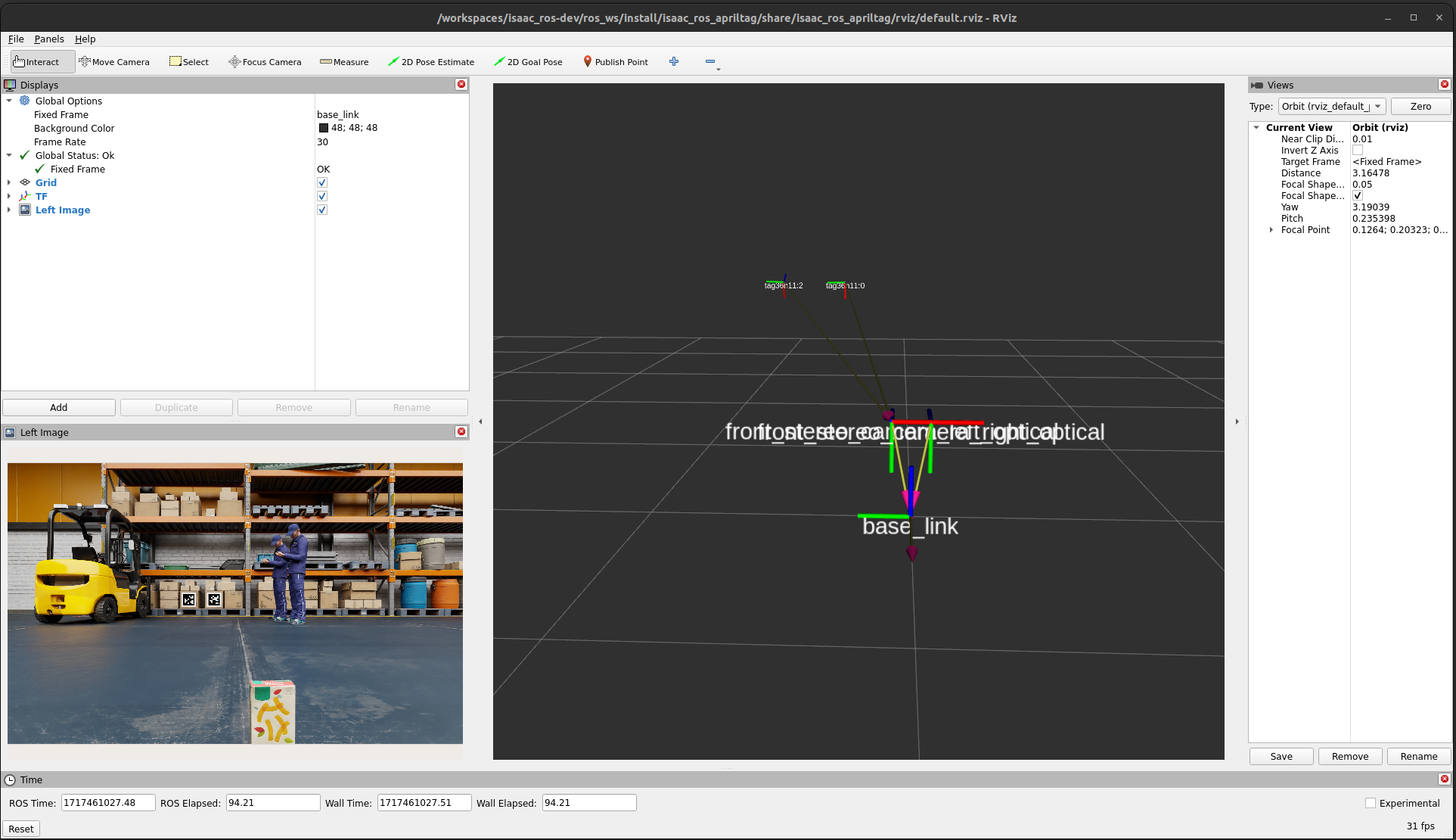
If you prefer to observe the AprilTag output in text form, echo the contents of the
/tag_detectionstopic with the following command in a separate terminal:ros2 topic echo /tag_detections