Attention
As of June 30, 2025, the Isaac ROS Buildfarm for Isaac ROS 2.1 on Ubuntu 20.04 Focal is no longer supported.
Due to an isolated infrastructure event, all ROS 2 Humble Debian packages that were previously built for Ubuntu 20.04 are no longer available in the Isaac Apt Repository. All artifacts for Isaac ROS 3.0 and later are built and maintained with a more robust pipeline.
Users are encouraged to migrate to the latest version of Isaac ROS. The source code for Isaac ROS 2.1
continues to be available on the release-2.1 branches of the Isaac ROS
GitHub repositories.
The original documentation for Isaac ROS 2.1 is preserved below.
Tutorial With Zed
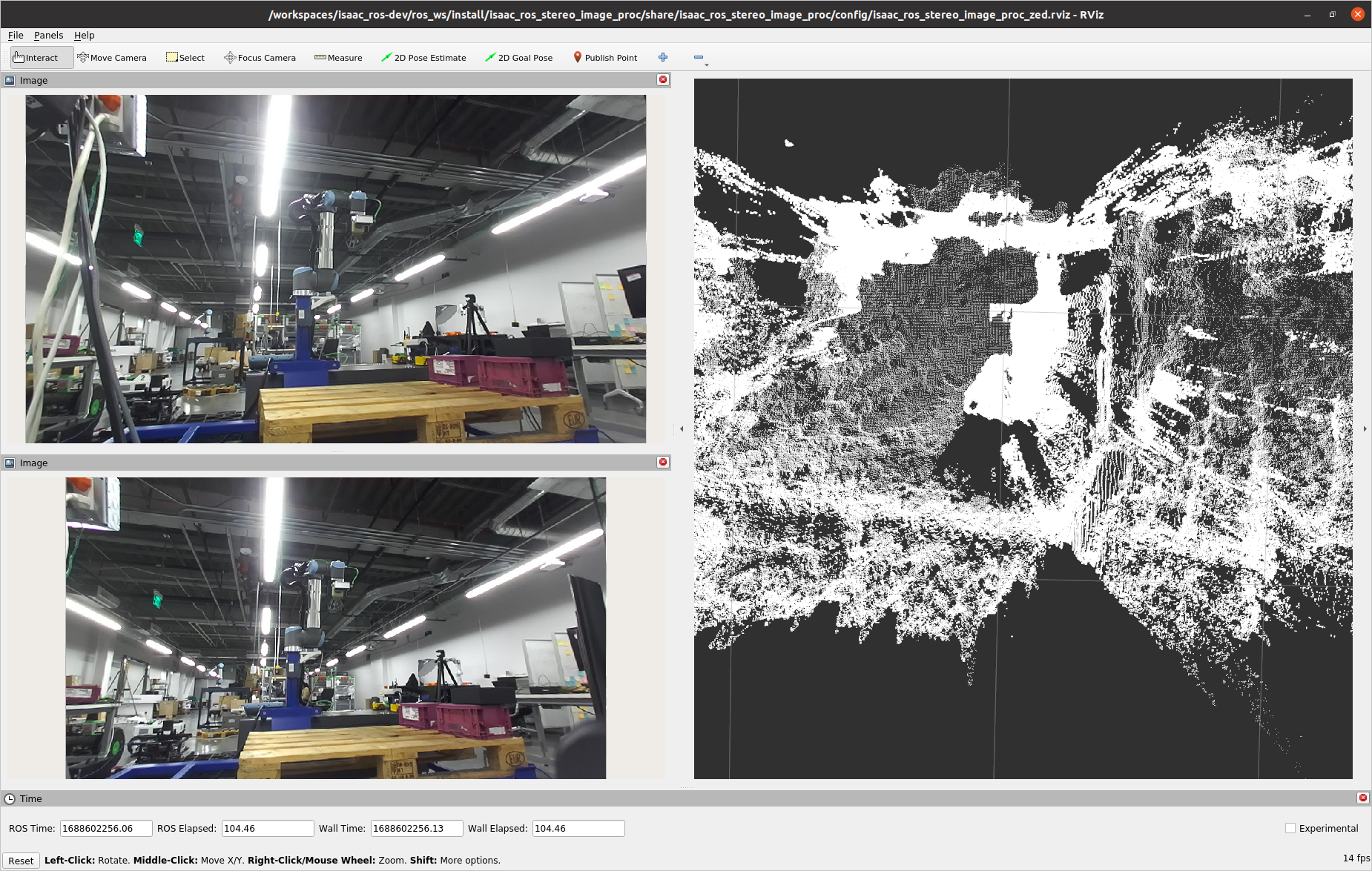
Overview
This tutorial demonstrates how to perform stereo-camera-based reconstruction using a Zed camera and disparity_node.
Note
This tutorial requires a compatible ZED camera from the list of available cameras.
Tutorial Walkthrough
Complete the Zed Setup Tutorial.
Open a new terminal and launch the Docker container using the
run_dev.shscript:cd ${ISAAC_ROS_WS}/src/isaac_ros_common && \ ./scripts/run_dev.sh
Build and source the workspace:
cd /workspaces/isaac_ros-dev && \ colcon build --symlink-install && \ source install/setup.bash
Note
If you are not using the ZED2i camera, modify the
camera_modelvariable in the launch file tozed,zed2,zed2i,zedm,zedxorzedxm. Also change the Fixed Frame in RViz tocamera_model+_left_camera_optical_frame.Run the launch file, which launches the example, and wait for 10 seconds:
ros2 launch isaac_ros_stereo_image_proc isaac_ros_stereo_image_pipeline_zed.launch.py