Tutorial with Isaac Sim

Overview
This tutorial demonstrates how to perform depth-camera based
reconstruction using the disparity_node and stereo image pairs
streamed from Isaac Sim.
Tutorial Walkthrough
Complete the
isaac_ros_stereo_image_procquickstart.Install and launch Isaac Sim following the steps in the Isaac ROS Isaac Sim Setup Guide.
Press Play to start publishing data from the Isaac Sim.
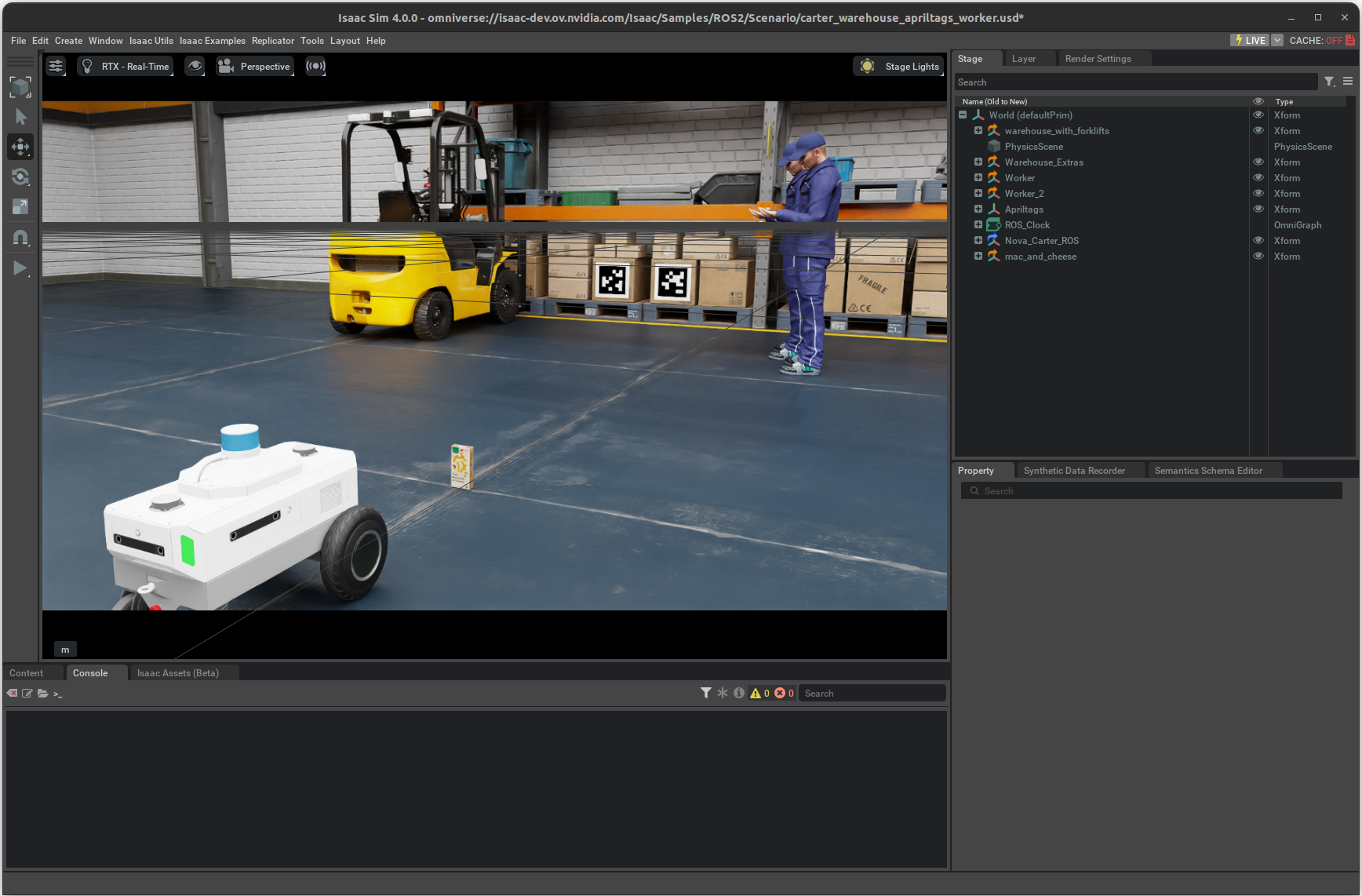
In a separate terminal, start the
isaac_ros_stereo_image_procgraph using the launch files:ros2 launch isaac_ros_stereo_image_proc isaac_ros_stereo_image_pipeline_isaac_sim.launch.py
You should see a RViz window, as shown below:
