Tutorial for People Segmentation with Segformer and TensorRT#
Overview#
This tutorial walks you through a graph for Image Segmentation for segmenting people in an image using TensorRT.
Tutorial Walkthrough#
Complete the quickstart up until model preparation step.
Activate the Isaac ROS environment:
isaac-ros activateRun the following launch files to start the inferencing:
ros2 launch isaac_ros_segformer isaac_ros_people_sem_segformer_tensor_rt.launch.py engine_file_path:=${ISAAC_ROS_WS}/isaac_ros_assets/models/peoplesemsegformer/1/model.plan
Open another terminal and play the rosbag:
isaac-ros activateros2 bag play -l isaac_ros_assets/isaac_ros_segformer/segformer_sample_data --remap image_rect:=image camera_info_rect:=camera_info
In another terminal, visualize and validate the output of the package by launching
rqt_image_view:isaac-ros activateThen launch
rqt_image_view:ros2 run rqt_image_view rqt_image_view
Then inside the
rqt_image_viewGUI, change the topic to/segformer/colored_segmentation_maskto view a colorized segmentation mask.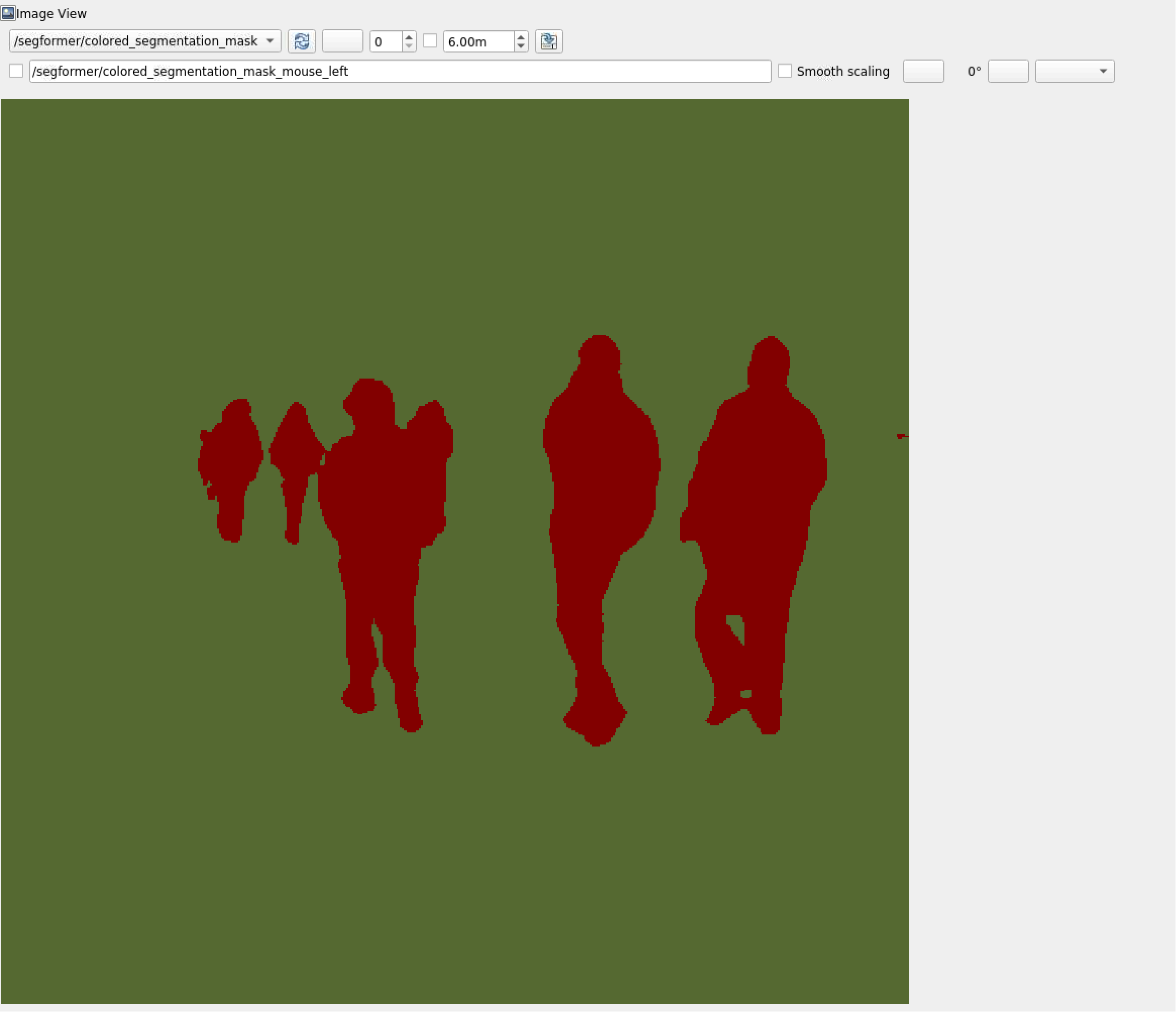
Note
The raw segmentation is also published to
/segformer/raw_segmentation_mask. However, the raw pixels correspond to the class labels and so the output is unsuitable for human visual inspection.