Tutorial for DNN Object Detection with Isaac Sim#
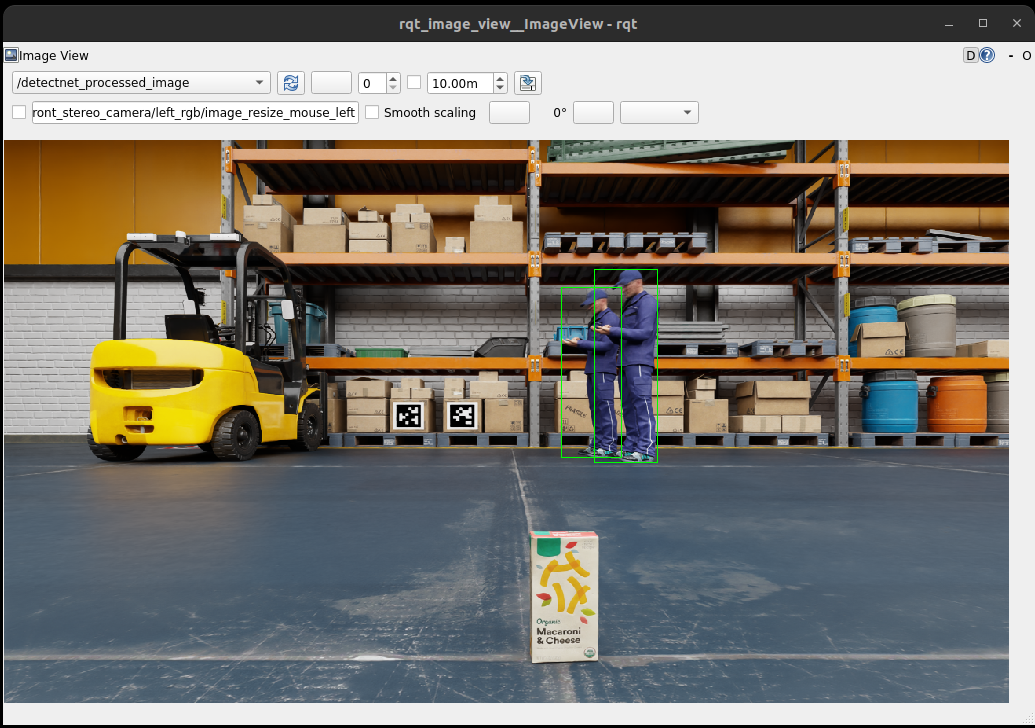
Overview#
This tutorial walks you through a pipeline for object (people) detection using DetectNet consuming images from Isaac Sim.
Tutorial Walkthrough#
Complete the quickstart.
Activate the Isaac ROS environment:
isaac-ros activateRun the setup script to download the PeopleNet Model from NVIDIA GPU Cloud(NGC) and convert
.onnxmodel to a engine plan fileros2 run isaac_ros_detectnet setup_model.sh --config-file peoplenet_config.pbtxt
Launch the pre-composed pipeline launch file:
ros2 launch isaac_ros_detectnet isaac_ros_detectnet_isaac_sim.launch.py
Install and launch Isaac Sim following the steps in the Isaac ROS Isaac Sim Setup Guide.
Press Play to start publishing data from the Isaac Sim.
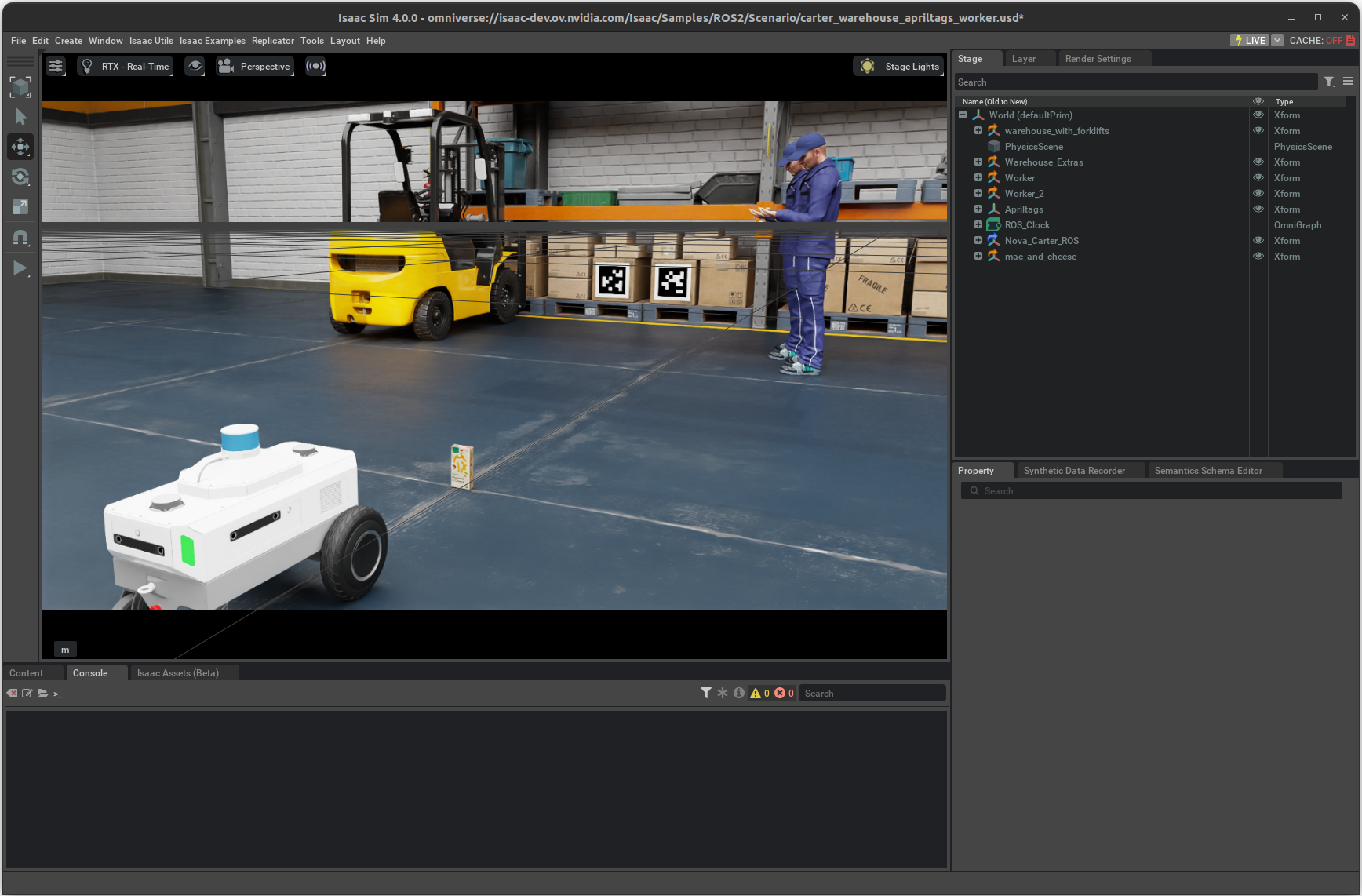
You should see the image from Isaac Sim with the rectangles overlaid over detected people in the frame.