Tutorial: Recording and Playing Back Data for Isaac Perceptor
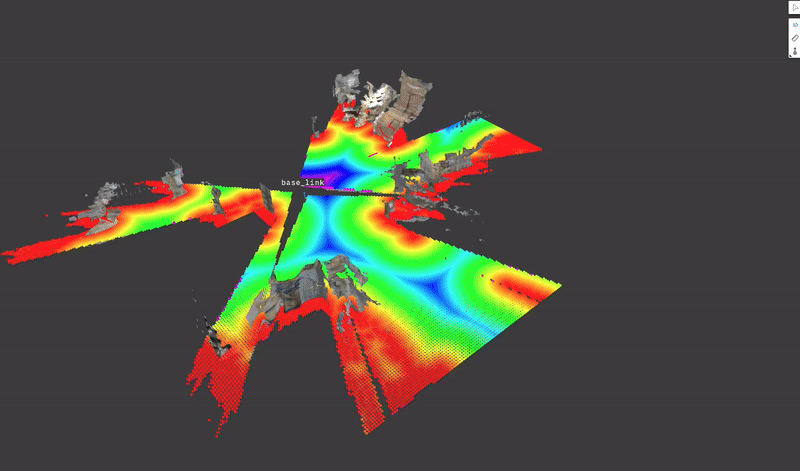
Perceptor running on data recorded on Nova Carter operating in a warehouse.
This tutorial will guide you through the steps to record and playback data for Isaac Perceptor.
Note
You need to run on a hardware platform equipped with Nova Orin Developer Kit to record data compatible with Isaac Perceptor.
Recording Data for Isaac Perceptor
To record data for use in the Running from a ROSbag tutorial below, we use the isaac_ros_data_recorder. which is part of Isaac ROS Nova repository. To generate the required data, do the following:
1. Follow the installation instructions in Isaac ROS Data Recorder Quickstart.
2. Substitute the first step, “Start data recording”, in Isaac ROS Data Recorder Launch. with the following command (this configures the recorder to record only the front, left, and right hawk stereo cameras):
ros2 launch isaac_ros_data_recorder data_recorder.launch.py config:=${ISAAC_ROS_WS:?}/src/isaac_ros_nova/isaac_ros_data_recorder/config/hawk-3.yaml
Once you have completed recording, finish data recording with ctrl+c in the terminal.
The resulting data by default is saved under /mnt/nova_ssd/recordings. It can be used to
generate a reconstruction using the Running from a ROSbag tutorial described below.
Running from a ROSbag
Downloading Pre-recorded Data (Optional)
You can run Isaac Perceptor on the a pre-recorded ROSbag from Nova Carter.
Download
r2b_galileodataset from the r2b 2024 dataset on NGC.Place the dataset at
$ISAAC_ROS_WS/isaac_ros_assets/r2b_2024/r2b_galileo.
Launching Isaac Perceptor
Note
You should have completed either Tutorial: Running Camera-based 3D Perception with Isaac Perceptor on Nova Orin Developer Kit or Tutorial: Running Camera-based 3D Perception with Isaac Perceptor on Nova Carter. You will have set up the prerequisites, launched Isaac Perceptor application, and obtained object detection and visual odometry visualizations.
If you want to run the Isaac Perceptor from a ROSbag (rather than streaming from sensors),
you may use the rosbag argument.
If your ROSbag is recorded on Nova Orin Developer Kit, you can launch the app as,
ros2 launch nova_developer_kit_bringup perceptor.launch.py mode:=rosbag rosbag:=<YOUR_ROSBAG_PATH>
If your ROSbag is recorded on Nova Carter, you can launch the app as,
ros2 launch nova_carter_bringup perceptor.launch.py mode:=rosbag rosbag:=<YOUR_ROSBAG_PATH>
If you are using the pre-recorded ROSbag, you can run:
ros2 launch nova_carter_bringup perceptor.launch.py \
stereo_camera_configuration:=front_left_right_configuration \
mode:=rosbag \
rosbag:=$ISAAC_ROS_WS/isaac_ros_assets/r2b_2024/r2b_galileo
Visualizing the Outputs
Proceed to the Foxglove studio to visualize sensor outputs and mesh of surround environments. If your ROSbag is recorded on Nova Orin Developer Kit, please follow similar steps in Visualizing the Outputs from Isaac Perceptor on Nova Orin Developer Kit. If your ROSbag is recorded on Nova Carter, please follow Visualizing the Outputs from Isaac Perceptor on Nova Carter.